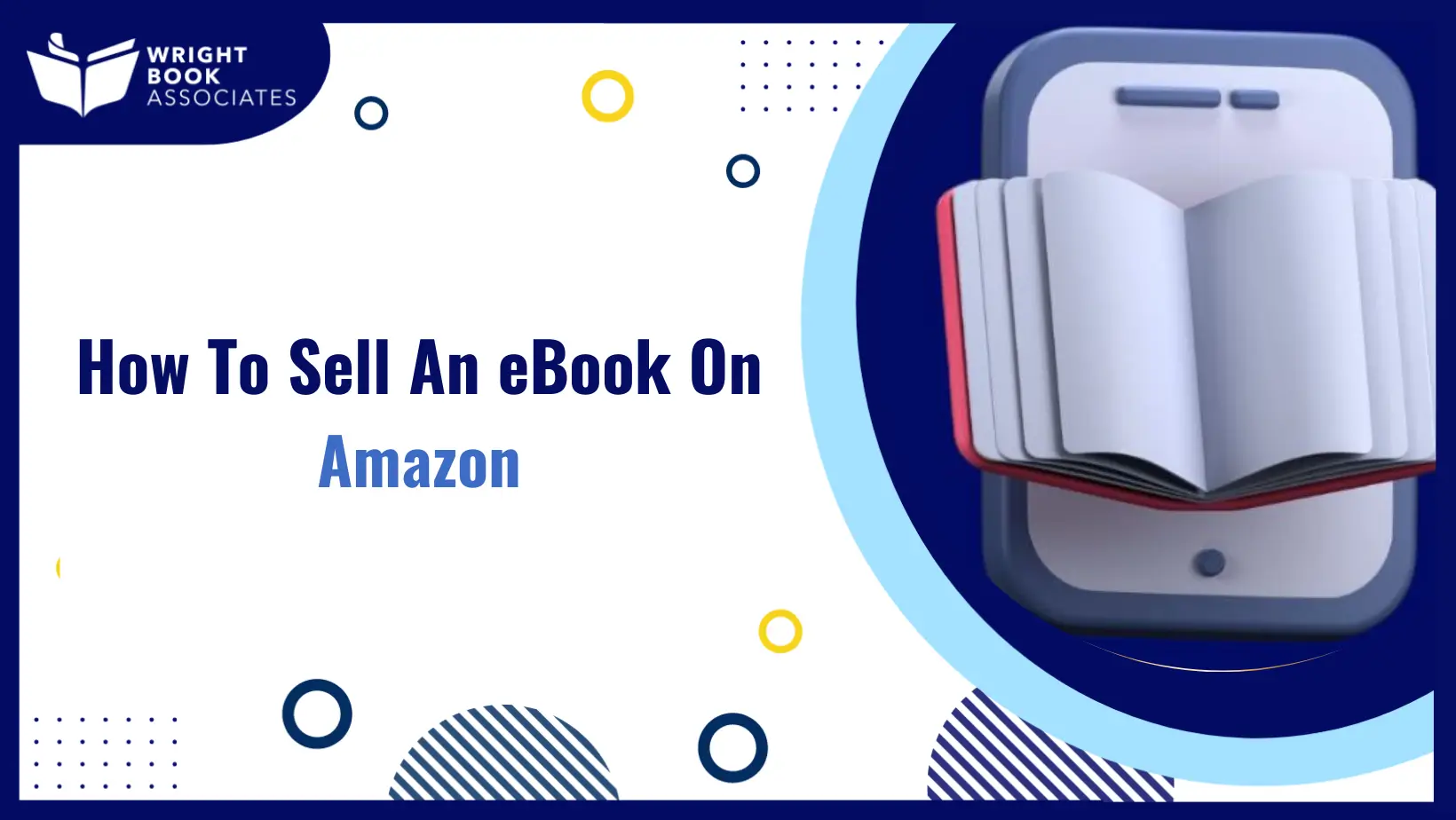Passive incomes, side hustles, gigs, and revenue streams are all terms that have become quite popular today, especially with the rise of inflation. The advancement in digital technology has allowed us to leverage time and resources so we can make a bit more than that typical “nine to five.” And believe us, we are all for it.
The best thing about all this is that you do not typically have to learn something entirely new to start earning. Depending on what you are good at and how best you can market it, you can earn in the three to five-digit bracket (even more, depending on your skills) through it easily. If you’re looking for the best paying yet low-effort passive income streams, consider eBook selling a lucrative venture. If you have a knack for writing, this side hustle is a gold mine.
Don’t believe us. Do a quick search on how much you can earn by selling eBooks on Google and be amazed at how much people are making through it. While this sounds like your ticket to wealth and fame, one problem might be stopping you from getting there. That is, you have no clue how to sell an eBook on Amazon.
If that is the case, you do not have to worry about a thing. We are here to support you. Let us provide you with a complete step-by-step guide on selling your very first eBook on Amazon. Learnt the ins and outs of Amazon bookselling. Moreover, you will get to know some exclusive tips to make a profit with your first book.
Why Sell eBooks on Amazon?
Before diving into the steps, let’s explore why Amazon should be your go-to platform for selling eBooks:
Massive Audience:
Amazon boasts over 310 million active users worldwide, offering unparalleled access to a ready-made audience actively searching for new books. This vast user base ensures that your eBook has a significant potential readership.
Credibility:
Publishing on Amazon positions you as a serious author. Unlike self-hosting, an Amazon listing adds a professional sheen and increases trust among potential readers.
Built-in Marketing Tools:
Amazon offers a variety of built-in marketing features, such as keyword search optimisation and in-house advertising, simplifying the process of attracting buyers without requiring extensive marketing expertise.
Flexible Royalties:
Kindle Direct Publishing (KDP) provides flexible royalty options, allowing authors to earn up to 70% on each sale when pricing criteria are met. This high earning potential makes it a favorable option for independent authors.
Reader Engagement:
With Kindle Unlimited and the Amazon Prime Reading program, your eBook can reach subscription readers, earning you revenue for every page read. This setup is akin to Spotify royalties for artists, offering steady, passive income streams.
Things to Know Before Starting
Understand Amazon’s Terms and Conditions
Before jumping in to learn how to sell eBooks on Amazon, it’s crucial to familiarise yourself with Amazon’s rules and guidelines. Understanding these terms ensures a smooth publishing experience and prevents potential pitfalls. Here are some key points to keep in mind:
- Firstly, while you retain the copyright of your eBook, you grant Amazon certain rights to distribute and sell it. This means that while the content remains yours, Amazon facilitates its availability to readers worldwide. Familiarise yourself with the royalty plans offered by KDP, as these detail how your earnings are calculated and paid out.
- Amazon also has specific guidelines for pricing. Sticking to these rules not only keeps you compliant but also optimises your chances of earning higher royalties. For example, the 70% royalty option requires your eBook to be priced between £2.99 and £9.99.
- Additionally, you’ll need to decide whether to distribute your eBook exclusively through Amazon or to opt for wider distribution. Exclusive distribution allows you to enrol in programs like Kindle Unlimited, providing additional revenue streams.
- Be aware that Amazon reserves the right to terminate your KDP account for violations such as copyright infringement or failure to comply with its terms. Carefully review the terms of service to avoid any setbacks.
Format Your eBook Correctly
Formatting is a vital step in ensuring your eBook is professional and reader-friendly. Amazon’s KDP platform supports formats like MOBI and EPUB. Proper formatting ensures your eBook looks great across different devices and screen sizes. Here are a few things to look out for:
- Start by adjusting margins, font sizes, and line spacing to ensure a polished appearance. Use tools or hire a professional to format your manuscript according to Amazon’s guidelines. Don’t forget to include a clickable table of contents for easy navigation—this is especially important for non-fiction books with multiple sections.
- Pay attention to any embedded images or graphics. These elements should be optimised for Kindle devices to maintain visual quality. Additionally, preview your eBook using Amazon’s previewer tool to catch any formatting errors before publishing.
- A well-formatted eBook not only enhances the reader’s experience but also reflects your professionalism as an author. It’s worth investing the time and effort to get this step right.
How to Sell an eBook on Amazon in 5 Simple Steps
Create an Amazon Seller Account
Getting started is straightforward. To set up your seller account:
- Visit Amazon Seller Central and click “Register Now.”
- Choose between an individual or professional selling plan. The individual plan is perfect if you’re just starting, while the professional plan offers advanced features.
- Provide your details, including personal or business information, tax ID, and billing info.
- Submit your application and wait for approval.
- Once approved, you’ll have the foundation to begin your eBook-selling journey.
Set Up a Kindle Direct Publishing (KDP) Account
Next, sign in to Kindle Direct Publishing with your Amazon account or create a new one. Follow these steps:
- Enter your author details, including your name and contact information.
- Set up your payment methods to ensure you get paid for your sales.
- Add your tax information to comply with legal requirements.
- Explore the KDP dashboard to get familiar with its tools and options.
KDP is designed with simplicity in mind, making it a user-friendly platform for beginners level writers to more seasoned authors.
Upload Your eBook
Uploading your eBook is a pivotal step. On the KDP dashboard, click “Create Kindle eBook” and:
- Enter the book’s title, subtitle, and author name. Be concise yet captivating to grab attention.
- Upload your manuscript in a supported format like MOBI or EPUB. Ensure it’s been proofread and formatted to perfection.
- Add a high-quality cover image that boasts your book’s content.
First impressions matter, so take the time to polish your eBook before it goes live.
Add eBook Details
Metadata plays a crucial role in your book’s visibility and discoverability on Amazon. Be strategic with this step:
- Title and Subtitle: Craft a compelling title that draws readers in. Use a subtitle to provide additional context or intrigue.
- Description: Highlight the value your book offers. This is your sales pitch, so make it persuasive and incorporate relevant keywords.
- Categories and Keywords: Choose categories that match your book’s genre. Use strategic keywords to improve your ranking in Amazon’s search results.
- Author Bio: Share your story and connect with readers on a personal level. A relatable and engaging bio can make a significant difference.
Determine Pricing and Distribution
Pricing your eBook requires careful consideration. Research similar titles to find a competitive price point. Amazon offers two royalty options:
- 35%: Available for all price ranges.
- 70%: Requires pricing between £2.99 and £9.99, along with meeting specific criteria.
Decide whether to enrol in Kindle Unlimited for additional exposure. This program allows subscribers to access your book, and you’ll earn royalties for each page read. Once you’ve set your price and distribution preferences, hit “Publish,” and your eBook will go live on the Kindle Store.
Tips for Selling Your eBook on Amazon
Selling eBooks on Amazon is an exciting journey, but success often comes down to the finer details. Let’s dive into some strategies that can elevate your efforts and make your eBook a bestseller.
Choose the Right Categories
Picking the right category can significantly impact your book’s visibility. Amazon allows you to select up to three categories for your eBook, but it’s essential to choose strategically. Look for categories with moderate competition and a niche audience that aligns with your book’s theme. For example, instead of placing your self-help book in a broad “Self-Help” category, narrow it down to “Time Management” or “Personal Productivity.” This approach increases your chances of ranking higher in Amazon’s search results.
Optimise Your Book’s Listing
Your eBook’s listing is essentially its storefront. To make it irresistible:
- Use High-Quality Cover Images: Your cover is the first thing potential buyers see. Ensure it’s professionally designed and reflects your book’s theme.
- Incorporate Keywords: Sprinkle relevant keywords like “how to sell an eBook on Amazon” throughout your title, description, and metadata.
- Encourage Reviews: Positive reviews can significantly boost your credibility. Reach out to your network and encourage readers to leave honest feedback.
Leverage Amazon Advertising
Amazon offers multiple advertising options, such as Sponsored Products and Product Display Ads, to increase your book’s visibility. Start with a modest budget, monitor your ad performance, and tweak as necessary to maximise your return on investment.
Promote on Social Media
Don’t underestimate the power of social media. Platforms like Instagram, TikTok, and Goodreads are excellent for building an audience and promoting your book. Share snippets and behind-the-scenes content, or create engaging posts to spark interest.
Run Discounts and Promotions
Strategically timed discounts can drive sales and increase your book’s ranking. Use Amazon’s promotional tools to offer limited-time deals and attract budget-conscious readers.
Final Thoughts
Learning how to sell an eBook on Amazon can open doors to financial freedom and creative expression. With its vast audience and supportive tools, Amazon provides an excellent platform for new and seasoned writers alike. By following this guide, you’ll be well-equipped to launch your first eBook and turn your passion for writing into a thriving business.
Frequently Asked Questions
How do I price my eBook on Amazon?
Amazon offers two royalty options—35% and 70%. For the 70% royalty option, your eBook must be priced between £2.99 and £9.99 and meet specific criteria. Research similar books in your genre to find a competitive price point that appeals to your audience.
Do I need a professional cover design for my eBook?
While not mandatory, a professionally designed cover can significantly improve your eBook’s chances of success. The cover is the first thing potential readers see, and an eye-catching design can make your book stand out in the crowded Kindle Store.
Can I update my eBook after it’s published on Amazon?
Yes, Amazon KDP allows you to update your eBook even after publication. You can revise your content, update the cover, or modify the book details anytime. Simply upload the updated file through your KDP dashboard.
What file formats does Amazon accept for eBooks?
Amazon KDP supports file formats like MOBI, EPUB, and DOCX. For the best results, ensure your manuscript is formatted according to Amazon’s guidelines to provide readers with a seamless reading experience.
Is it necessary to enroll in Kindle Unlimited?
No, enrolling in Kindle Unlimited (KU) is optional. However, KU can boost visibility as it allows subscribers to read your eBook as part of their subscription. You’ll earn royalties for every page read, which can add to your overall income.