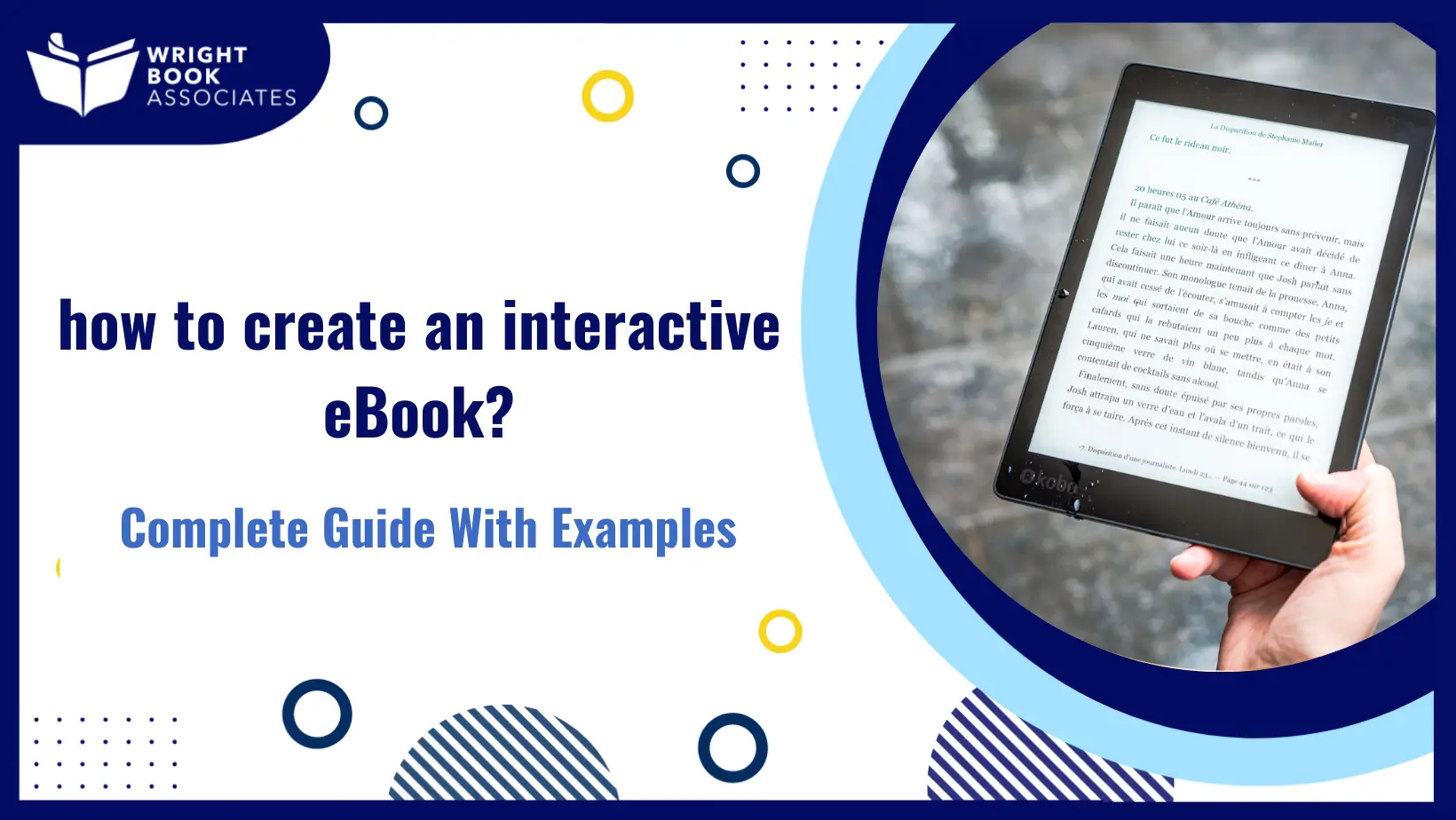Creating an eBook is no longer just about text and images, it’s about engaging readers in ways that hold their attention and deliver value. But how to create an interactive eBook that truly stands out? Many authors, educators, and marketers struggle with integrating multimedia, clickable features, and other interactive elements into their eBooks. The challenge is finding the right tools, knowing the best design practices, and balancing creativity with functionality.
If you’ve faced these hurdles, this guide is your answer. From exploring interactive eBook examples to understanding the fundamentals of interactive eBook design, this blog offers actionable steps to help you make an interactive eBook that captivates your audience.
What is an Interactive eBook?
An interactive eBook is a digital book enriched with dynamic features like videos, audio clips, animations, clickable links, quizzes, and more. Unlike traditional eBooks, these immersive additions enhance the reading experience by making it more engaging and user-driven.
Key Features of an Interactive eBook:
- Hyperlinks: Direct readers to external resources or other parts of the book.
- Embedded Multimedia: Videos and audio files provide a richer context.
- Interactive Graphics: Maps, charts, or infographics that respond to user inputs.
- Quizzes and Assessments: Ideal for educational eBooks to test knowledge.
- Annotations and Notes: Allow readers to highlight and add comments.
Interactive eBook Examples:
- Educational eBooks: Interactive textbooks often include practice questions, videos, and solutions to enhance learning.
- Children’s eBooks: Stories come alive with animations, sound effects, and clickable elements.
- Corporate Training Materials: Provide simulations, assessments, and guided exercises for better learning outcomes.
Interactive eBooks are ideal for various uses, including storytelling, education, marketing, and corporate training. With the right tools and creativity, the possibilities are endless.
Read More: What Is The Best Font Size For An eBook
Benefits of Creating an Interactive eBook
Investing in an interactive eBook isn’t just about being trendy; it’s about delivering a superior user experience. Let’s explore why creating one can be a game-changer for authors, educators, and businesses alike.
1. Boost Reader Engagement
Interactive features like videos, quizzes, and clickable elements keep readers involved. This is particularly beneficial for eBooks in educational or professional fields.
2. Enhance Learning and Retention
For educational content, interactive elements such as diagrams, audio explanations, and exercises make information easier to understand and remember.
3. Improve Accessibility
Adding features like text-to-speech, adjustable font sizes, and multimedia descriptions makes your eBook more inclusive for readers with disabilities.
4. Differentiate Your Content
The digital publishing space is crowded, and plain eBooks may not stand out. An interactive eBook with rich features grabs attention and builds credibility.
5. Better Marketing Opportunities
Interactive eBooks serve as powerful tools for lead generation, customer education, and brand building, especially when used in marketing campaigns.
Planning Your Interactive eBook
Creating an interactive eBook requires meticulous planning to ensure a seamless experience for your readers. Here’s how you can start:
1. Define Your Purpose and Target Audience
Before diving into interactive eBook design, clarify the purpose of your eBook. Ask yourself:
- Is it educational, entertaining, or promotional?
- Who will benefit most from this eBook?
For instance, an educational eBook might need quizzes and videos, while a marketing eBook may focus on clickable CTAs and engaging visuals.
2. Outline Your Content
A well-structured outline is the backbone of your interactive eBook. Break down the content into chapters or sections and identify where interactive features will add value.
- For example, you might include a video demo in a product guide or a clickable infographic in an educational eBook.
3. Choose the Right Tools and Platforms
There are several tools available to make interactive eBooks, each suited to different needs and skill levels:
- Adobe InDesign: Known for its advanced features, it’s perfect for professional publishers.
- Kotobee: Offers comprehensive tools for embedding interactive elements.
- Canva: Great for beginners looking to design visually appealing eBooks.
Select a platform based on your content requirements, technical skills, and budget.
4. Create a Project Timeline
Set clear deadlines for each stage of the project, including content creation, design, testing, and publishing. This ensures your eBook is completed efficiently without sacrificing quality.
Designing Your Interactive eBook
Now that you’ve planned your eBook, it’s time to bring it to life with engaging design and interactive elements. Here’s how to do it effectively:
1. Create a Visually Engaging Layout
Your eBook’s design needs to captivate readers while ensuring readability.
- Typography: Use clean fonts and consistent sizing for headings, subheadings, and body text.
- Color Scheme: Choose a palette that complements your content and appeals to your target audience.
- White Space: Avoid clutter by leaving enough space between text, images, and other elements.
2. Incorporate Interactive Features
Adding interactivity to your eBook is the key to standing out. Here are some examples:
- Hyperlinks: Link to additional resources, related chapters, or external websites.
- Videos and Audio: Embed multimedia to explain concepts or add depth to the narrative.
- Interactive Infographics: Allow readers to click or hover over parts of a chart or graphic for more details.
- Quizzes and Polls: Engage readers by testing their knowledge or collecting feedback.
- Animations: Use subtle animations to highlight important points or transitions.
3. Optimize for Multiple Devices
Your readers may access your eBook on various devices, so ensure compatibility:
- Use responsive design to adapt to different screen sizes.
- Test on popular platforms like iOS, Android, Kindle, and desktop browsers.
4. Test Your Interactive Features
Before publishing, thoroughly test your eBook to ensure all interactive elements work as intended.
- Check for broken links, non-functional buttons, or formatting issues.
- Ask a small group of beta readers to review the eBook and provide feedback.
Publishing Your Interactive eBook
Once your eBook is designed and tested, it’s time to share it with the world.
1. Format and Export
Choose the right format based on your eBook’s purpose and platform:
- EPUB: A widely accepted format that supports multimedia and interactivity.
- PDF: Great for static designs, though limited in interactivity.
- HTML5: Ideal for web-based interactive eBooks.
2. Select a Publishing Platform
Your platform choice will influence your reach and potential earnings:
- Amazon Kindle Direct Publishing (KDP): Offers global reach but has some limitations on interactive elements.
- Apple Books: Supports rich multimedia and interactivity, perfect for iOS users.
- Kotobee: A dedicated platform for interactive eBooks with advanced features.
- Google Play Books: A flexible option with a wide audience.
3. Pricing and Licensing
Decide on a pricing strategy based on your target audience and the value of your content. Consider offering free previews or discounted rates for early readers.
Promoting Your Interactive eBook
Creating an interactive eBook is only half the journey; promoting it effectively is equally important to ensure it reaches your audience.
1. Use Social Media for Promotion
- Share engaging posts that highlight interactive features, such as videos or animations, from your eBook.
- Create teaser content or short snippets to build excitement.
2. Leverage Email Marketing
- Send personalized emails to your existing audience announcing the release of your interactive eBook.
- Offer a free chapter or limited-time discount to encourage downloads.
3. Highlight Your Interactive Features
- Showcase interactive eBook examples from your work to demonstrate its unique elements.
- Create tutorial videos or live demos to explain the value of the eBook to your audience.
4. Partner with Influencers and Communities
- Collaborate with bloggers, educators, or influencers in your niche to promote your eBook.
- Engage with online communities that would find your eBook valuable.
10 Tips for Enhancing Your Interactive eBook
To make your eBook truly unique and engaging, incorporating advanced strategies can add significant value to your content. Here are some tips that could elevate your interactive eBook to the next level:
1. Integrate Gamification Elements
Gamification can transform a standard interactive eBook into an engaging learning tool or entertainment medium. Examples include:
- Achievement Badges: Award badges for completing sections or quizzes.
- Progress Bars: Show readers how far they’ve progressed in the eBook.
- Mini-Games: Include short, interactive games to reinforce learning or storytelling elements.
2. Implement Personalization Features
Personalization helps readers feel more connected to the content. Examples include:
- Customizable Themes: Let readers adjust color schemes or font sizes to suit their preferences.
- Reader Profiles: Include features that allow readers to create profiles, track their progress, or save highlights and notes.
3. Add Social Sharing Options
Enable readers to share their favorite parts of your eBook directly on social media. This not only enhances the reading experience but also acts as a promotional tool for your content. Examples:
- Share quotes or multimedia snippets with a single click.
- Embed hashtags or direct links to your eBook’s landing page.
4. Enhance Accessibility with Assistive Technologies
Ensure your eBook is inclusive for readers with disabilities:
- Text-to-Speech: Provide audio narration for text-heavy sections.
- Closed Captions: Add captions for all embedded videos.
- Keyboard Navigation: Enable keyboard controls for accessing interactive elements.
5. Incorporate Real-Time Analytics
Track how readers interact with your eBook using analytics tools. For instance:
- Identify the most engaging sections based on time spent or clicks.
- Monitor quiz results to understand common reader challenges.
6. Include Downloadable Resources
Offer additional value by providing downloadable content. Examples:
- Worksheets and Templates: For educational or how-to eBooks.
- Printable Checklists: Help readers implement lessons from the book.
- Reference Guides: Summarize key information for offline use.
7. Create a Companion Mobile App
For a fully immersive experience, consider developing a companion app. This can allow readers to:
- Sync their progress across devices.
- Access exclusive app-only content.
- Receive notifications about updates or new eBook releases.
8. Leverage Augmented Reality (AR)
Take interactivity to the next level by incorporating AR:
- 3D Models: Let readers explore objects or concepts in 3D.
- Interactive Maps: Provide AR-enhanced geographical or historical maps.
- Virtual Try-Ons: Perfect for eBooks related to fashion, interior design, or products.
9. Host Live Webinars or Q&A Sessions
Include a call-to-action inviting readers to live events:
- Conduct webinars based on the content of your eBook.
- Host Q&A sessions where readers can interact with you directly.
10. Bundle Your Interactive eBook with Other Digital Products
Increase the value of your eBook by offering bundled products, such as:
- Video courses or workshops.
- Access to an exclusive online community.
- Discount codes for related services or products
Conclusion
Creating an interactive eBook is a powerful way to engage your audience, enhance their reading experience, and stand out in the competitive digital publishing world. By following this comprehensive guide on how to create an interactive eBook, you can craft a product that not only informs but also entertains and captivates your readers.
Start your journey today, experiment with interactive elements, and make your content shine in the digital era!
Frequently Asked Questions
1. What is an interactive eBook?
An interactive eBook is a digital book enhanced with features like videos, clickable links, quizzes, and animations to create a more engaging reading experience.
2. How do I make an interactive eBook?
To make an interactive eBook, you need to plan your content, design interactive elements, choose the right tools (e.g., Adobe InDesign, Kotobee), and test for functionality before publishing.
3. Can I create an interactive eBook for free?
Yes, some platforms like Canva and Kotobee offer free versions or trial periods, though advanced features may require paid subscriptions.
4. What are the best tools for interactive eBook design?
Adobe InDesign, Kotobee, and Canva are popular tools for interactive eBook design. Each caters to different levels of expertise and budgets.
5. Are interactive eBooks compatible with all devices?
Not all interactive features are supported on every device. Testing and optimizing your eBook for multiple platforms is essential to ensure compatibility.