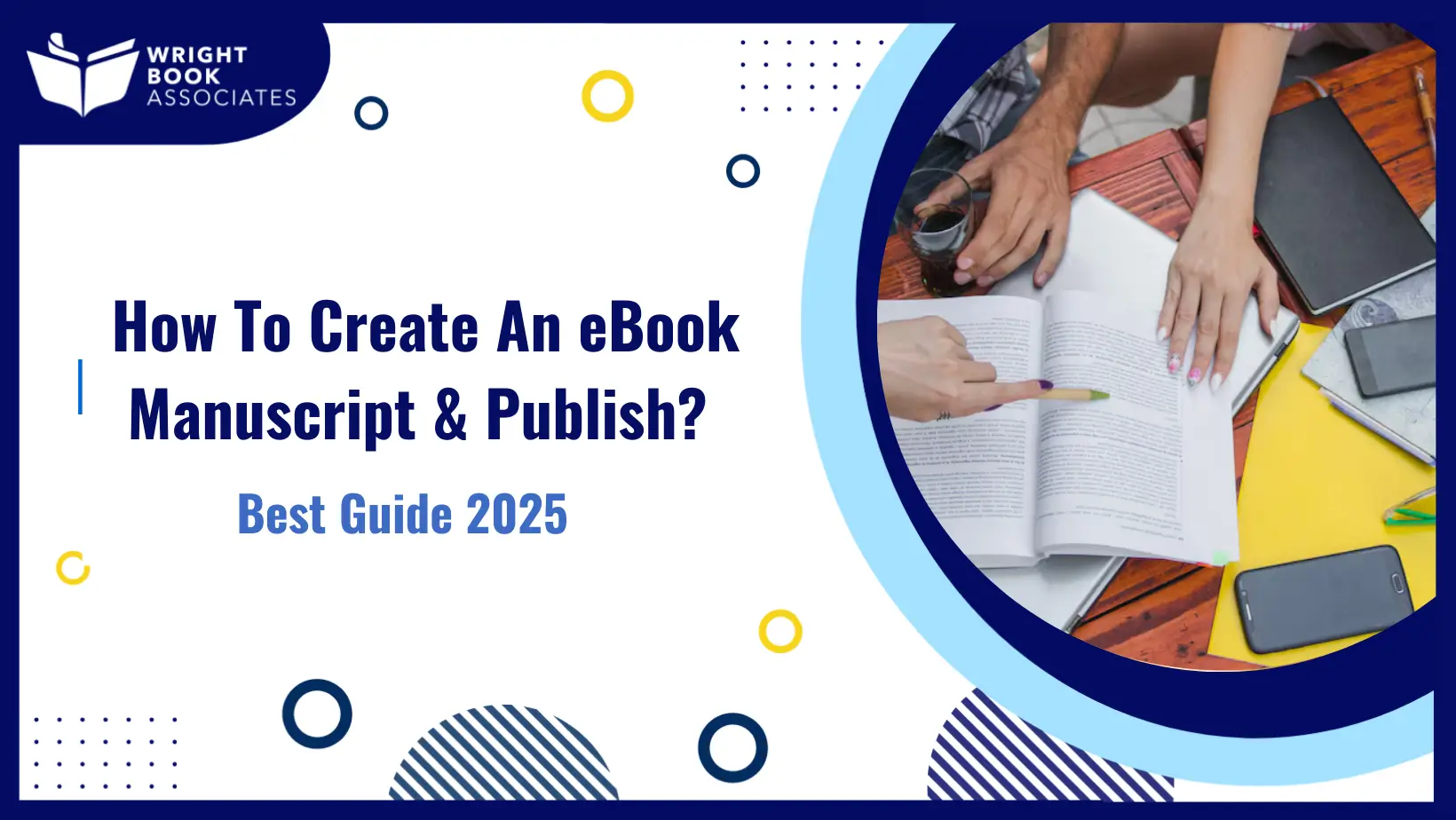Creating an eBook manuscript can feel overwhelming, especially if you’re new to the publishing process. Many authors struggle with understanding what an eBook manuscript entails, the nuances of its formatting, and how to ensure it meets the standards of major eBook platforms. If you’re grappling with these challenges, rest assured you’re not alone.
This blog is your comprehensive solution to the question, “How to create an eBook manuscript?” From understanding the fundamentals to mastering formatting and publishing, we’ve outlined every step in detail. Whether you’re an aspiring author or looking to transition your physical book into a digital format, this guide will help you create a professional eBook manuscript ready for publication.
Let’s start by exploring the basics: What is an eBook manuscript?
What is an eBook Manuscript?
An eBook manuscript is the digital equivalent of a traditional manuscript tailored specifically for electronic reading devices. Unlike printed manuscripts, an eBook manuscript focuses on fluidity in design, ensuring that the text adjusts seamlessly across devices like Kindles, tablets, and smartphones.
How it Differs from Print Manuscripts
Comparison of eBook Manuscripts vs. Print Manuscripts
| Feature | eBook Manuscripts | Print Manuscripts |
| Layout Adaptability | Reflowable text adjusts to different screen sizes, enhancing readability on various devices. | Static layouts designed for fixed dimensions, suitable for physical printing. |
| Interactive Features | Can include hyperlinks, multimedia (videos, audio), and interactive elements for a dynamic user experience. | Limited to static content; no interactive or multimedia features are possible. |
| File Formats | Commonly saved in EPUB, MOBI, or AZW formats to ensure compatibility with digital reading platforms. | Typically prepared as PDFs or Word documents with precise formatting for physical printing requirements. |
Importance of a Professional eBook Manuscript
Creating an eBook manuscript is more than just transferring your content to a digital format. It’s about ensuring readability, proper formatting, and a user-friendly design. A poorly formatted eBook can lead to negative reviews, reduced sales, and frustrated readers.
Key Components of an eBook Manuscript
- Front Matter: Includes the title page, copyright page, and dedication.
- Body Text: The core content, divided into chapters, with proper headings and formatting.
- Back Matter: Elements like acknowledgments, author bios, and references.
Why You Need an eBook Manuscript Creator
Using an eBook manuscript creator simplifies the process by providing tools designed specifically for digital publishing. Tools like Scrivener and Reedsy help streamline formatting and export manuscripts in eBook-friendly formats.
Challenges Authors Face
- Lack of knowledge about eBook manuscript formatting standards.
- Struggles with choosing the right tools and software.
- Difficulty adapting traditional manuscripts to digital formats.
Read More: What is the Best Software to Write an eBook and Manuscript
Why Proper Formatting Matters for an eBook Manuscript
Impact on Readability and User Experience
Formatting plays a critical role in how readers perceive and engage with your eBook. Unlike printed books, where fixed layouts are the norm, eBooks rely on dynamic formatting to adapt to various screen sizes and resolutions. Proper formatting ensures your manuscript is:
Device-Compatible: Whether on a Kindle, tablet, or smartphone, your eBook will display correctly.
Reader-Friendly: Clean and organized text enhances readability, keeping readers engaged.
Consequences of Poor Formatting
- Frustrated Readers: Clunky formatting, overlapping text, or broken links lead to a frustrating experience.
- Negative Reviews: Readers dissatisfied with the layout may leave poor reviews, damaging your reputation.
- Reduced Sales: Presentation issues can deter potential buyers from completing the purchase.
eBook Manuscript Formatting Standards
Every platform, such as Amazon Kindle Direct Publishing (KDP) or Apple Books, has its own formatting guidelines.
For example:
- Use standard fonts like Times New Roman or Arial.
- Ensure margins and line spacing are consistent.
- Avoid headers, footers, and complex layouts as they may not translate well to digital formats.
The Bottom Line
Proper formatting transforms your eBook manuscript into a polished product that’s ready for the digital market.
Steps to Create an eBook Manuscript
Creating an eBook manuscript involves more than simply writing and saving a document. Here’s a detailed breakdown:
Write Your Content
- Start by outlining your eBook to ensure a logical flow.
- Focus on a clean structure with clear chapters, headings, and subheadings.
- Keep paragraphs concise for better readability on screens.
Tips for Writing Content for an eBook Manuscript:
- Clarity is Key: Avoid overly long sentences or jargon.
- Use Visual Breaks: Incorporate bullet points, numbered lists, or graphics for better engagement.
- Add Value: Include links, references, or additional resources.
Choose an eBook Manuscript Format
Choosing the right format is essential for compatibility with various platforms:
- EPUB: The most widely accepted format, used by platforms like Apple Books and Google Play.
- MOBI: Specifically designed for Amazon Kindle devices.
- PDF: Suitable for fixed-layout eBooks but not ideal for reflowable text.
How to Choose the Right Format:
- If targeting multiple platforms, EPUB is a safe choice.
- For Amazon exclusivity, go with MOBI.
- Use PDF for professional portfolios or graphic-heavy content.
Use an eBook Manuscript Creator Tool
Dedicated eBook manuscript creators streamline the process by handling complex formatting for you.
Recommended Tools:
- Scrivener: Perfect for organizing, writing, and exporting eBook manuscripts.
- Reedsy Book Editor: Free, browser-based tool with formatting and collaboration features.
- Vellum: Ideal for Mac users, offering a drag-and-drop interface for formatting.
Benefits of Using an eBook Manuscript Creator:
- Simplifies formatting into compatible eBook formats.
- Ensures compliance with platform-specific guidelines.
- Saves time compared to manual formatting.
Format the Manuscript Properly
Proper formatting is critical for a professional-looking eBook manuscript.
Steps to Format an eBook Manuscript:
- Front Matter:
- Title page: Include the book title and author name.
- Copyright page: Mention publishing rights and disclaimers.
- Body Text:
- Use consistent font sizes (e.g., 12 pt for body, 14 pt for headings).
- Apply paragraph styles for automatic formatting.
- Back Matter:
- Add an “About the Author” section.
- Include any relevant links or calls to action.
Common Mistakes to Avoid in eBook Manuscript Formatting
Mistake #1: Overloading with Fancy Fonts
Using non-standard fonts can lead to display issues on eReaders. Stick to eBook-friendly options like Arial or Georgia.
Mistake #2: Ignoring Spacing and Margins
Too much or too little spacing can disrupt readability. Use recommended settings:
- Margins: 0.5 inches.
- Line spacing: 1.15 or 1.5.
Mistake #3: Complex Layouts
Avoid excessive use of tables, text boxes, or columns as these can break on smaller screens.
Mistake #4: Skipping Proofreading
Even with proper formatting, typos or inconsistencies can slip in. Always proofread your manuscript before publishing.
Tools for Creating and Formatting an eBook Manuscript
Creating and formatting an eBook manuscript doesn’t have to be a daunting task, thanks to a variety of user-friendly tools available. Whether you’re a beginner or a seasoned writer, these tools can simplify the process:
Writing Tools for Your eBook Manuscript
- Scrivener
- Ideal for long-form writing projects.
- Features robust organizational tools like a binder for chapters and research notes.
- Exports directly into EPUB and MOBI formats.
- Microsoft Word
- Versatile and widely used.
- Add plugins like Kindle Create to format your manuscript for Amazon.
- Perfect for authors who prefer simplicity.
- Google Docs
- Free and cloud-based for easy collaboration.
- Allows export in multiple formats.
- Lacks advanced formatting options compared to Scrivener.
Formatting-Specific Tools
- Reedsy Book Editor
- Intuitive tool designed specifically for authors.
- Exports manuscripts in EPUB and PDF formats.
- Includes basic typesetting and formatting features.
- Vellum (Mac Only)
- Specializes in creating beautifully formatted eBooks.
- Drag-and-drop functionality for chapters and sections.
- Best for authors looking for a professional finish without technical know-how.
- Calibre
- Free, open-source tool for eBook conversion.
- Converts files to and from EPUB, MOBI, and more.
- Useful for authors who need flexibility across multiple platforms.
Choosing the Right Tool
Select a tool based on your technical comfort level, budget, and publishing goals. For example, Scrivener is perfect for writing and organizing, while Vellum excels in creating a polished final product.
How to Publish Your eBook Manuscript
Once your eBook manuscript is written, formatted, and proofread, it’s time to publish. This process involves selecting the right platform, uploading your manuscript, and optimizing for discovery.
Choose Your Publishing Platform
Here are the most popular platforms to consider:
- Amazon Kindle Direct Publishing (KDP)
- Dominates the eBook market.
- Offers Kindle Unlimited and Kindle Select programs for additional visibility.
- Accepts both EPUB and MOBI formats.
- Apple Books
- Ideal for reaching iOS users.
- Offers a sleek interface and strong presence in the Apple ecosystem.
- Kobo Writing Life
- Popular in Canada and Europe.
- Allows distribution to global markets.
- Google Play Books
- Great for visibility in the Android ecosystem.
- Supports flexible pricing and promotion strategies.
Upload Your Manuscript
Each platform has specific steps for uploading your eBook manuscript. Here’s an overview using KDP as an example:
- Create an account on KDP.
- Select “Create a New Title” and upload your manuscript.
- Enter metadata, including title, description, keywords, and categories.
- Upload a cover design (recommended dimensions: 1600 x 2560 pixels).
- Preview the eBook to check formatting.
Optimize Metadata for Discoverability
Metadata plays a key role in helping readers find your eBook.
- Title and Subtitle: Include relevant keywords naturally.
- Description: Use engaging language that highlights your eBook’s value.
- Keywords: Add terms like “ebook manuscript,” “how to create ebook manuscript,” and others that resonate with your target audience.
- Categories: Choose categories that best align with your eBook’s content and genre.
Set Your Pricing
Pricing can influence sales significantly. Consider the following:
- Use KDP’s 70% royalty option for eBooks priced between $2.99 and $9.99.
- Experiment with discounts or limited-time promotions to attract readers.
Promoting and Marketing Your eBook
Even the best eBook manuscript won’t succeed without proper promotion.
Here’s how to get your eBook in front of your target audience:
Build an Online Presence
- Author Website
- Create a dedicated website to showcase your eBook and related content.
- Include a blog or resource section to attract readers organically.
- Social Media
Leverage Email Marketing
Email marketing remains one of the most effective ways to reach your audience.
- Build a mailing list by offering a free excerpt or related resource.
- Send newsletters highlighting your eBook’s launch, special offers, or reviews.
Paid Advertising
Investing in ads can significantly boost your eBook’s visibility:
- Amazon Ads: Target readers searching for books in your genre.
- Facebook and Instagram Ads: Use detailed audience targeting to reach potential readers.
- Google Ads: Bid on keywords like “ebook manuscript formatting” or “how to format manuscript for ebook.”
Collaborate with Influencers
Work with book bloggers, reviewers, or influencers who cater to your genre.
- Send free review copies in exchange for honest reviews.
- Participate in online book tours or guest posting opportunities.
Monitor and Adjust
Track your eBook’s performance using analytics tools provided by platforms like KDP or Google Play Books. Adjust pricing, keywords, or promotional strategies based on reader feedback and sales trends.
Conclusion
Creating and publishing an eBook manuscript might seem complex, but with the right steps and tools, you can turn your manuscript into a professional, market-ready eBook. By focusing on proper formatting, leveraging powerful tools, and choosing the right platform, you ensure your work is accessible and appealing to readers worldwide.
Frequently Asked Questions
1. Can I create an eBook manuscript on my smartphone or tablet?
Yes, many apps like Google Docs, Microsoft Word, and Scrivener have mobile versions that allow you to write and edit your manuscript on smartphones or tablets. For formatting, tools like Reedsy Book Editor and Canva (for covers) also have mobile-friendly interfaces.
2. What’s the difference between an eBook manuscript and a printed book manuscript?
An eBook manuscript is specifically formatted for digital reading devices, such as Kindles or tablets. It requires proper layout adjustments, font scalability, and metadata optimization. A printed book manuscript, however, focuses on fixed formatting, typesetting, and physical page layouts.
3. How can I make my eBook accessible for readers with disabilities?
Ensure your eBook manuscript is compatible with screen readers and other assistive technologies. Use accessible fonts, include alt text for images, and structure your content with proper headings and metadata. Publishing platforms like KDP and Apple Books often provide guidance on creating accessible eBooks.
4. What are the common mistakes to avoid when creating an eBook manuscript?
- Neglecting proper formatting, leading to a poor reading experience.
- Using inconsistent fonts or layouts.
- Forgetting to include metadata like keywords or descriptions.
- Skipping the proofreading process, resulting in typos and errors.
5. Can I convert a blog post or article into an eBook manuscript?
Yes, you can repurpose your blog posts or articles into an eBook manuscript. Combine related posts into chapters, edit for consistency, and format the content to suit an eBook format. Tools like Google Docs and Scrivener can help with the writing process, while Calibre or Reedsy can assist in formatting for publication.