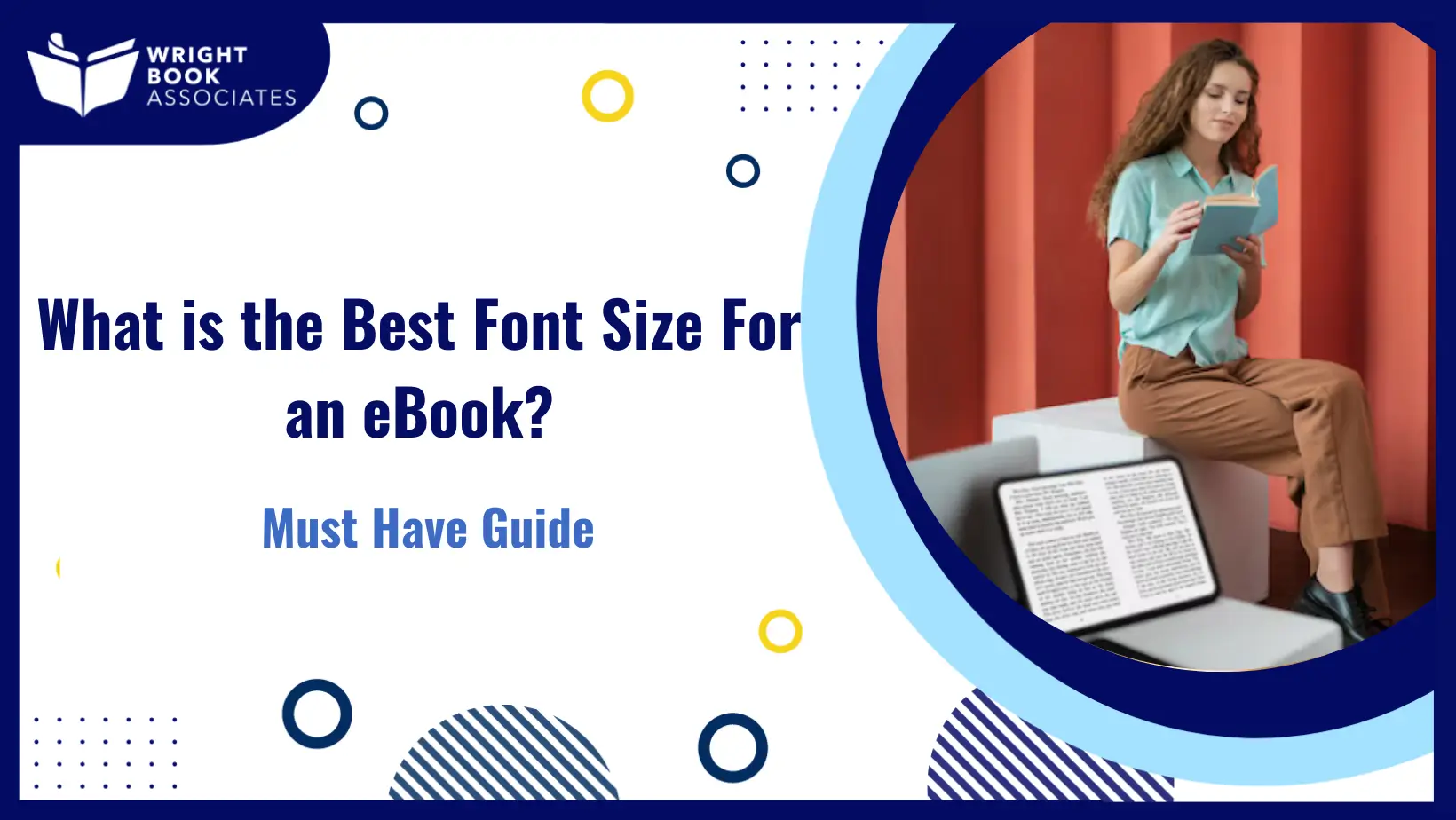When publishing an eBook, many authors overlook a crucial aspect that can make or break the reader’s experience: the font size. Whether you’re preparing your eBook for Kindle, KDP, or other platforms, choosing the wrong font size can result in poor readability and frustrated readers. A common issue many new authors face is finding the perfect balance between readability and aesthetics, which varies across devices and platforms.
Are you unsure about what font size to use for your eBook? Perhaps you’ve received feedback about the text being too small or too large, making it difficult for readers to enjoy your content. This blog will serve as a comprehensive guide to help you determine the best font size for an eBook, ensuring a smooth and enjoyable reading experience.
Let’s dive into why font size matters and how you can get it right.
Why Font Size Matters in eBooks
The font size of an eBook isn’t just about aesthetics; it’s a critical factor that affects readability, engagement, and user experience. Here’s why it matters:
Impact on Readability
Readers need a font size that is easy to read without causing eye strain. If the text is too small, it forces readers to squint, zoom in, or abandon the book entirely. On the other hand, overly large text can make your eBook look unprofessional and disrupt the flow of reading. By choosing the right font size, you can ensure that your readers are comfortable, keeping them immersed in your content.
Platform-Specific Adjustments
Unlike printed books, eBooks are read on various devices like Kindle, tablets, smartphones, and laptops. Each of these devices may display text differently. For example, the Kindle eBook font size can be adjusted by the reader, but the default size you set still plays an important role in the initial presentation. A well-chosen font size adapts well across multiple devices and screen sizes.
Reader Preferences and Accessibility
Consider your target audience when selecting the font size for eBooks. Older readers or those with vision impairments often prefer larger font sizes, while younger readers might be comfortable with standard sizes. By tailoring the font size based on your audience’s needs, you make your eBook more accessible and user-friendly.
Standard Font Size for eBooks: What’s Recommended?
You may be wondering, what is the best font size for an eBook? The answer isn’t one-size-fits-all. However, there are industry standards that can help guide your choice:
General eBook Font Size Guidelines
The typical range for eBook font size falls between 10pt and 12pt, depending on the font type. For standard fonts like Times New Roman or Arial, a size of 12pt is commonly recommended. This size strikes a good balance between readability and aesthetics.
| Font Type | Recommended Size |
| Times New Roman | 12pt |
| Arial | 11pt-12pt |
| Georgia | 11pt |
| Verdana | 10pt-11pt |
For specialized fonts or decorative styles, you might need to test different sizes to find what works best for your specific eBook.
Adjusting Font Size for Different Genres
The best font size for your eBook may also depend on its genre. For fiction, a standard size of 11pt-12pt is typically used, as it offers a smooth reading experience.
For non-fiction or academic eBooks, a slightly larger size (12pt-13pt) may be more suitable, especially if the content includes detailed text or complex data.
Considerations for KDP eBook Font Size
If you’re publishing on Kindle Direct Publishing (KDP), it’s essential to follow their recommended guidelines. The KDP platform suggests using a font size of 11pt-12pt, depending on the font type. Additionally, make sure to test your eBook on various Kindle devices to ensure the text appears consistent.
Best Font Size for Different eBook Platforms
Different eBook platforms have varying requirements and user expectations, which can influence the font size you choose. Let’s look at some of the most popular options:
Kindle eBook Font Size
For Kindle eBooks, Amazon provides a flexible reading experience where users can adjust the font size to their preference. However, setting an appropriate default font size is still important. The best font size for a Kindle eBook typically falls within the 11pt-12pt range. This size is adaptable across various Kindle models, from older devices to the latest Kindle Paperwhite.
- Tip: Use a standard, widely accepted font like Times New Roman or Georgia for your Kindle eBook. These fonts display well across different devices, and their readability remains high even at smaller sizes.
KDP eBook Font Size Recommendations
When preparing your eBook for KDP, Amazon recommends keeping the font size between 10pt and 12pt. However, keep in mind that KDP allows readers to adjust the text size. To optimize for KDP, choose a font size that displays clearly in the default view and doesn’t appear too small when scaled down.
- Common Mistake: Many new authors set the font size too small in an attempt to reduce the number of pages. This approach can backfire, as it leads to poor readability and negative feedback from readers.
Standard Font Size Across Devices
It’s crucial to remember that readers access eBooks on various devices, including tablets, smartphones, and desktop computers. A font size that looks great on a Kindle might appear too small on a smartphone or too large on a tablet. Testing your eBook across different devices can help you determine the best default font size that maintains readability without compromising the layout.
How to Choose the Right Font Size for Your eBook
Selecting the right font size for your eBook is more than just following general guidelines. It involves considering your audience, the genre of the book, and the devices on which your readers will access it. Let’s break down the process:
a. Consider Your Target Audience
Different readers have different preferences when it comes to font size. If your eBook is targeted at an older demographic, you may want to opt for a larger font size (12pt-13pt). This ensures that the text is easy to read, reducing the likelihood of eye strain. For younger audiences or genres like young adult fiction, a standard size (11pt-12pt) is usually sufficient.
Genre-Specific Recommendations
The genre of your eBook can also influence the ideal font size:
- Fiction: For novels and other fiction works, a font size of 11pt-12pt is most common. It provides a good reading flow without appearing cluttered.
- Non-Fiction: Non-fiction books often include complex information, tables, and references. A slightly larger font size, like 12pt-13pt, can make the content easier to digest.
- Children’s Books: If you’re writing a children’s eBook, opt for a larger font size (14pt or higher) to ensure readability, especially for early readers.
Device Compatibility
When choosing the font size for your eBook, remember that readers might use different devices, from small smartphones to large tablets. A font size that appears perfect on a Kindle may look different on a smartphone screen. Testing your eBook on various devices can help you find a size that works well across the board. This is especially important if you’re publishing on platforms like KDP, where user experience can directly impact your reviews and sales.
Font Type and Size Pairing
The choice of font type also affects how the size appears. For instance, a 12pt size in Times New Roman looks smaller than the same size in Arial or Verdana. Popular fonts like Georgia and Garamond tend to be more readable at slightly smaller sizes, whereas decorative or script fonts may require a larger size to be legible.
- Tip: Pair a readable font like Georgia or Verdana with a size of 11pt-12pt for a balanced look.
Font Size for Different eBook Genres
Choosing the best font size isn’t a universal decision; it varies based on the genre and the purpose of the book. Here’s a closer look at how font size preferences change across genres:
Fiction eBooks
For fiction eBooks, especially novels, a standard size of 11pt-12pt is ideal. This size allows for smooth reading without unnecessary distractions. If the book is longer (over 300 pages), slightly reducing the font size can help minimize the page count without sacrificing readability.
Non-Fiction and Academic eBooks
Non-fiction and academic eBooks often contain detailed information, charts, and references. A font size of 12pt-13pt is recommended, as it provides better clarity and makes the information easier to follow. Additionally, using a slightly larger font size can enhance the appearance of subheadings and callouts, improving the overall structure of the content.
Self-Help and Business eBooks
For self-help or business eBooks, readability and professionalism are key. A font size of 12pt is generally preferred, paired with a clean and modern font like Arial or Helvetica. This choice gives the eBook a polished appearance and ensures the content is easy to read.
Children’s eBooks
Children’s eBooks require larger font sizes, typically ranging from 14pt to 18pt. The larger size accommodates young readers who are still developing their reading skills. Additionally, pairing the text with colorful illustrations can make the book more engaging and fun for children.
Testing and Adjusting Font Size Before Publishing
Before finalizing the font size for your eBook, it’s important to test it across different platforms and devices. Here’s how you can do it effectively:
Use eBook Preview Tools
Most eBook publishing platforms, including KDP, offer preview tools that allow you to see how your eBook will look on various devices. Use these tools to test different font sizes and check the layout of a book. Pay close attention to how the text appears on smaller screens, such as smartphones.
Read More: How to Structure an eBook: Tips for Creating a Seamless Flow
Get Feedback from Beta Readers
Another great way to ensure the font size is suitable is to get feedback from beta readers. Share your eBook with a small group of readers and ask them about the readability. Their insights can help you determine whether adjustments are needed before the final publication.
Test Across Multiple Devices
To ensure your eBook is accessible and looks good on all devices, test it on different e-readers, tablets, and smartphones. This process will help you catch any formatting issues and make sure the text is readable across different screen sizes.
- Tip: When testing on a Kindle, pay special attention to how the default font size appears. If it looks too small, consider increasing the size slightly before publishing.
Common Mistakes to Avoid When Choosing eBook Font Size
Even experienced authors make mistakes when selecting the font size for their eBooks. Here are some common pitfalls and how to avoid them:
Setting the Font Size Too Small
While a smaller font size can reduce the page count, it often makes the text difficult to read. Readers may struggle with tiny text, leading to frustration and poor reviews.
Using Decorative Fonts at Standard Sizes
Decorative or script fonts can be visually appealing, but they usually require a larger size to remain legible. Avoid using decorative fonts at standard sizes (11pt-12pt), as they can appear cramped and hard to read.
Ignoring Device Compatibility
Not testing the font size across different devices is a common error. An eBook that looks perfect on a tablet might appear too small on a smartphone. Always test your eBook on various devices to ensure consistency.
Conclusion
Choosing the right font size for your eBook is essential for delivering a comfortable and engaging reading experience. By following industry standards, considering your target audience, and testing across multiple devices, you can select a font size that enhances readability and meets the expectations of your readers. Remember, the best font size for an eBook typically falls between 11pt and 12pt, but adjustments may be needed based on the genre and platform.
Don’t rush this step, it’s worth taking the time to get it right. A well-formatted eBook with a readable font size can boost reader satisfaction, increase engagement, and lead to better reviews. Happy publishing!
Frequently Asked Questions
Q1: What font size should an eBook be?
The standard font size for most eBooks is 11pt-12pt, but it can vary depending on the genre and target audience.
Q2: What is the best font size for a Kindle eBook?
The best font size for a Kindle eBook typically falls within the 11pt-12pt range. This size is easy to read and displays well on various Kindle devices.
Q3: Can I change the font size in a KDP eBook after publishing?
Yes, you can update the font size of your KDP eBook even after publishing. However, it’s recommended to test the new size thoroughly before making any changes to ensure consistency.
Q4: Does font size affect the page count of an eBook?
Yes, the font size directly impacts the page count of an eBook. Larger font sizes result in more pages, while smaller sizes reduce the total page count.
Q5: How can I make sure the font size is consistent across all devices?
To maintain consistency, use standard fonts like Times New Roman, Georgia, or Arial, and test your eBook on multiple devices using the preview tools provided by your publishing platform.