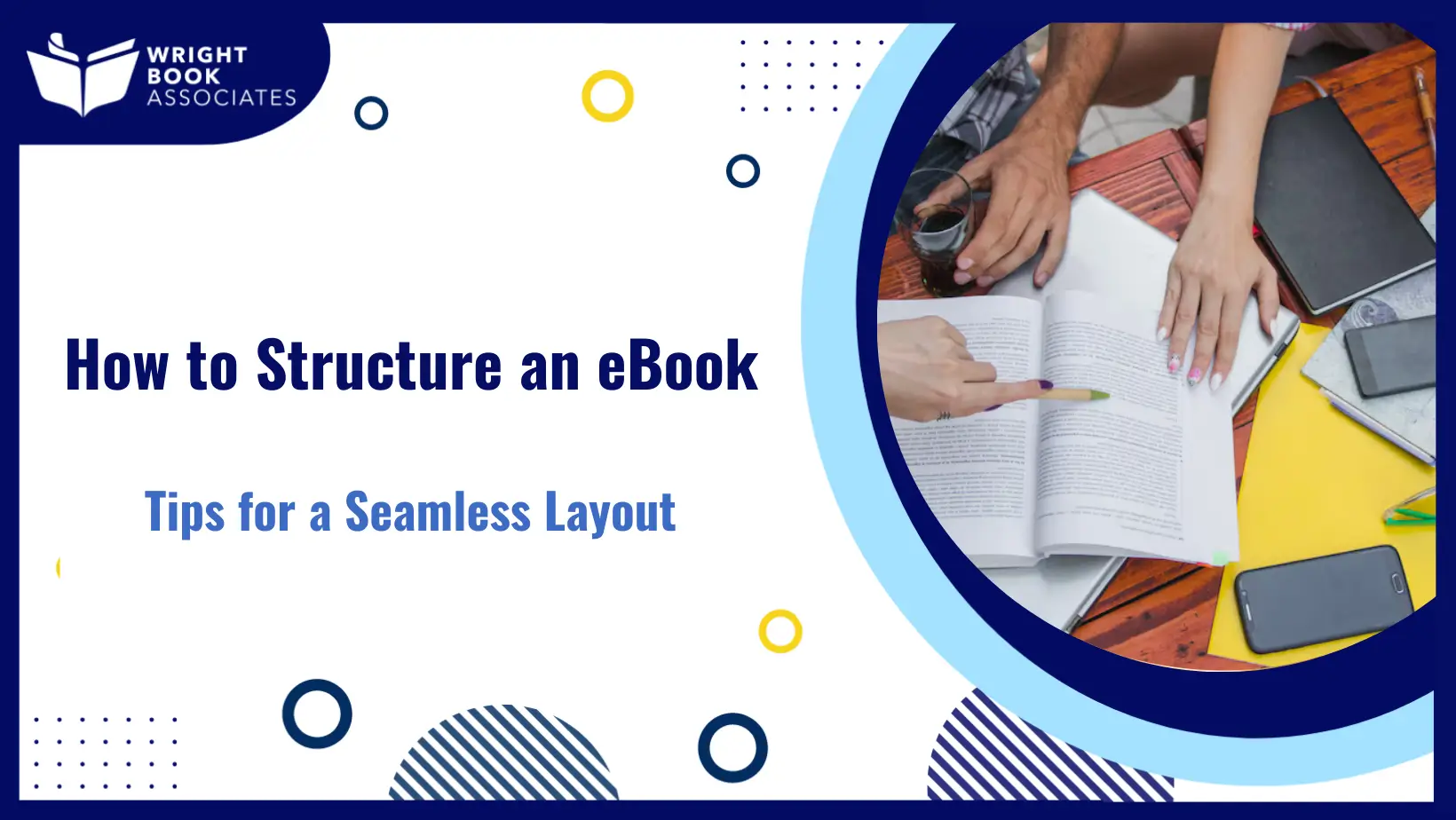Creating an eBook that readers can’t put down is no small task. Authors often struggle with organizing their content in a way that makes sense, engages the audience, and keeps them moving from one page to the next. Many know the importance of having good content but find themselves stumped when it comes to arranging that content effectively.
Without a solid structure, even the most compelling information can fall flat, leaving readers confused or uninterested.
This blog post is here to change that. It will break down how to structure an eBook in a way that ensures seamless readability and flow. From outlining the main sections to designing chapter layouts, this guide will provide actionable tips and strategies for structuring your eBook for maximum impact.
Follow the Essential Strategies to Structure an eBook
Creating a clear structure is key to making your eBook easy to read and engaging. Use these strategies to keep readers interested and informed.
1. Understand Your Audience and Purpose
Before diving into writing, authors need to ask themselves some critical questions: Who is this eBook for? What purpose does it serve? These foundational questions will guide not just the content but the overall structure of the eBook. Understanding your target audience is essential to ensuring that the eBook resonates with them.
Identifying Your Target Audience
Your audience dictates how you should structure your book, from the tone and language you use to the type of examples and case studies you include. For example:
- Educational eBooks: If your target readers are students or professionals looking to gain knowledge, ensure the structure is instructional, with clear sections and easy-to-digest subtopics.
- Lifestyle or Entertainment eBooks: A more relaxed and structure works best for readers looking for enjoyment or casual reading.
Tips for Understanding Your Audience:
- Research common questions and concerns in your niche.
- Look at reviews of similar eBooks to see what readers like or dislike about their structure.
- Create reader personas to tailor your content specifically to their interests.
Clarify the Purpose of Your eBook
The purpose of your eBook will affect what is the structure of a book in your genre. An instructional eBook, for instance, may require a step-by-step format with supporting visuals, while a story-based eBook will have a different structure entirely. Establishing the purpose upfront will help keep your content focused and avoid the risk of diverging into unnecessary details.
2. Start with a Strong Outline
Every successful eBook begins with a solid outline. Skipping this step can lead to a disorganized layout of a book, making it hard for readers to follow. An outline provides a roadmap for your content, ensuring that you include all key points without losing focus.
Why Outlining is Essential
Think of an outline as the skeletal structure of a book. It helps you:
- Map out your main topics and subtopics.
- Identify areas that need more information.
- Maintain a logical flow throughout the content.
An outline not only saves time during the writing phase but also makes the editing process more straightforward. It’s easier to rearrange or cut sections in an outline than in a complete draft.
Tips for Creating an Effective Outline
- List Your Main Chapters: Break down your content into main sections. For example, an instructional eBook might include chapters like “Introduction to [Topic],” “Methods,” and “Case Studies.”
- Subdivide Sections: Add subsections to ensure comprehensive coverage. For instance, under “Methods,” include subheadings like “Common Mistakes” and “Best Practices.”
- Organize Logically: Ensure each chapter and subheading flows naturally from one to the next. For example, start with introductory content and build up to more complex topics.
Example Outline for an eBook:
- Chapter 1: Introduction
- Chapter 2: Basics and Background
- Chapter 3: Key Techniques
- Chapter 4: Real-World Applications
- Chapter 5: Summary and Next Steps
Pro Tip: Use software tools like Trello, Evernote, or even simple mind-mapping apps to organize your outline effectively.
Read More: The Ultimate Guide on How to Write a Book Outline from Scratch
3. Develop an Engaging Introduction
The introduction is the first impression your readers will get of your eBook, so it needs to be engaging and informative. A weak introduction can result in readers closing the book before they’ve even started.
Why the Introduction Matters
The introduction sets the stage for what follows, establishing trust and interest. It should give readers a clear idea of what they’ll gain from reading and why they should continue. Unlike a print book, where the physical layout of a book can sometimes keep a reader invested, an eBook has the challenge of capturing attention right from the start.
Common Pitfalls in Writing an Introduction:
- Making it too vague or overly detailed.
- Not addressing the reader’s problems or what the eBook aims to solve.
Tips for Writing an Introduction
- Hook the Reader Immediately: Start with an interesting statistic, a compelling question, or a powerful statement related to your topic.
- Set Expectations: Outline what the eBook will cover and what readers will learn.
- Keep It Brief: Avoid lengthy introductions. Get to the main content quickly while making sure the reader feels prepared.
Example: “Struggling to organize your content effectively? This eBook will guide you through proven strategies to create a seamless structure that keeps readers hooked from the first chapter to the last.”
Addressing Readers’ Concerns
Readers often face challenges like finding an eBook boring, disorganized, or lacking direction. By using the introduction to reassure them that your eBook is well-thought-out and will solve their problems, you make them more inclined to stick around.
3. Structure Chapters for Logical Progression
A well-structured eBook has chapters that flow logically from one to the next. If each chapter seems disconnected or out of order, readers may lose interest or become confused. The goal is to make each chapter a step that builds on the previous one, creating a cohesive experience.
Elements of a Strong Chapter Layout
A well-structured chapter typically includes:
- An Introductory Section: Briefly introduce what the chapter will cover to set expectations.
- Main Content: Dive into the topic with relevant details, examples, and supporting arguments.
- Summary or Key Takeaways: Conclude with a summary of the main points or actionable tips to reinforce what was learned.
Tips for Creating Logical Chapter Progression:
- Maintain Consistency: Keep chapter length and format consistent throughout the eBook. This adds to the layout of a book’s readability.
- Use Transitions: Use transition sentences to connect one chapter to the next. For example, end a chapter with, “Now that you understand [topic], let’s move on to how you can apply these concepts.”
- Order Content Strategically: Arrange chapters in a way that makes sense for the reader’s journey. For instance, start with basic concepts and progress to more complex ideas.
Pro Tip: Review each chapter in the context of the entire eBook. Ask yourself: Does this chapter add value? Does it build on what came before it?
4. Utilize Headings and Subheadings for Clarity
Headings and subheadings are essential for breaking up large blocks of text and guiding the reader through your eBook. Proper use of headings helps readers find specific information quickly and makes your content easier to digest.
The Importance of Headings
Headings act as signposts in your eBook, directing readers and improving their ability to scan content. They also help create a structure of a book that is visually appealing and organized.
Best Practices for Using Headings:
- Use Clear, Descriptive Titles: Ensure each heading and subheading accurately describes the section’s content.
- Keep Headings Short: Aim for headings that are concise yet informative.
- Use a Hierarchical Structure: Utilize different heading levels (e.g., H2, H3) to organize content into sections and subsections. This hierarchy helps readers navigate through the main topics and subtopics with ease.
Create Engaging Subheadings
Subheadings play a key role in keeping the reader’s attention by breaking up the content into manageable parts. They should:
- Be specific enough to inform readers what to expect.
- Encourage readers to continue to the next section.
- Relate directly to the main heading to maintain coherence.
Example: If a chapter is titled “Strategies for Content Marketing,” subheadings could include:
- H3: Understanding Your Audience’s Needs
- H3: Creating a Content Calendar
- H3: Leveraging SEO for Better Reach
5. Balance Text with Visuals
In the digital world, visuals are just as important as the text itself. A well-placed image, chart, or infographic can enhance the understanding of the content and keep readers engaged. However, overloading an eBook with visuals can distract from the main points, so balance is crucial.
Why Visuals Matter
Visuals help break up long sections of text and illustrate complex ideas in a way that’s easier to understand. In a layout of a book, including images or diagrams not only makes the content more appealing but can also serve as an additional learning tool.
Tips for Integrating Visuals Effectively:
- Ensure Relevance: Only include visuals that add value or clarity. Avoid using images just for decoration.
- Optimize for Quality: Use high-resolution images to maintain a professional appearance.
- Consider Placement: Position visuals strategically near the text they refer to, so readers can connect the visual information with the written content.
Types of Visuals to Include
- Charts and Graphs: Great for presenting data and statistics in an easily digestible format.
- Infographics: Summarize complex information with a visual representation.
- Screenshots: Useful for step-by-step guides or showcasing real-world examples.
- Illustrations and Photos: Can help set the tone or provide visual breaks between sections.
Pro Tip: Use captions or brief explanations under visuals to guide readers on how to interpret them.
6. Include Interactive Elements
While not necessary for all eBooks, adding interactive elements can enhance reader engagement. Features like clickable links, embedded quizzes, or call-to-action prompts can make your eBook stand out and provide a more dynamic reading experience.
When to Use Interactive Elements
Interactive elements work best for eBooks that are instructional or have actionable content. For example, a digital marketing guide might include interactive worksheets or embedded video links.
Tips for Effective Use:
- Keep It Simple: Don’t overcomplicate the reading experience. Ensure the interactive elements don’t disrupt the overall structure of a book.
- Test Functionality: Always check that links and interactive components work properly across different devices and platforms.
7. Add a Strong Conclusion and Call to Action
A well written conclusion wraps up your eBook, reminding readers of the main points and providing them with a clear path forward. Whether that means applying what they’ve learned or exploring further resources, your closing section should leave them feeling fulfilled.
Elements of an Effective Conclusion
- Restate the Main Points: Summarize the key insights without repeating the introduction verbatim.
- Add Final Thoughts: Provide a closing thought or piece of advice that encourages readers to take action or reflect on what they’ve read.
- Include a Call to Action: Prompt readers to engage with your content further, whether it’s signing up for a newsletter, checking out related resources, or applying the strategies discussed.
8. Editing and Proofreading Strategies for a Polished eBook
Even the best-written eBook needs thorough editing and proofreading to ensure a professional final product. A well-edited eBook is more likely to resonate with readers and build trust.
The Importance of Editing
Editing goes beyond correcting typos, it involves reviewing the content for clarity, flow, and coherence. Proper editing makes sure each chapter and section contributes to the overall structure of a book, creating a seamless reading experience.
Types of Editing:
- Developmental Editing: Focuses on the big picture, including the organization and overall flow of the eBook.
- Copy Editing: Examines grammar, punctuation, and style consistency.
- Proofreading: The final check for typos, formatting issues, and minor errors.
Tips for Effective Editing:
- Take a Break Before Editing: Step away from your content for a day or two. This helps you return with fresh eyes and spot issues more easily.
- Read Aloud: Reading your text out loud helps identify awkward phrasing and errors that may not be apparent when reading silently.
- Use Editing Tools: Software such as Grammarly or ProWritingAid can be helpful for catching errors, though they shouldn’t replace a manual review.
- Hire a Professional Editor: For high-quality eBooks, consider hiring a professional editor to ensure thorough editing and polishing.
Proofreading Techniques
Proofreading focuses on the final details:
- Print It Out: Reviewing a printed version of your eBook often makes it easier to spot errors.
- Check Formatting: Ensure that headings, subheadings, and images align properly and are consistent throughout the eBook.
- Review Captions and Links: Double-check that all captions accurately describe the visuals and that all embedded links are functional and relevant.
9. Ensure Consistency for a Seamless Flow
A seamless flow means the reader can move from one section of your eBook to the next without feeling lost or confused. This involves consistency in tone, formatting, and voice.
Key Areas to Maintain Consistency:
- Tone and Voice: Whether your eBook is casual or formal, keep the tone consistent throughout. This helps maintain the reader’s connection to the content.
- Formatting: Maintain consistent font types, sizes, and spacing to create a polished layout. This enhances the layout of a book and improves readability.
- Terminology: Use the same terms throughout your eBook to avoid confusion. If you use a specific term to describe a concept in one section, stick to it.
Pro Tip: Create a style guide before starting your eBook. This will help you keep track of your chosen style elements and ensure consistency throughout the writing process.
Final Thoughts
Structuring an eBook might seem daunting, but following these detailed steps will help you create a product that engages readers and provides clear, organized information. From outlining content to editing the final draft, each step in the process plays a role in crafting a seamless and compelling reading experience. When done right, the structure of your eBook becomes its silent champion, guiding readers effortlessly from start to finish.